3 ways to listen to radio on iPhone to instantly update the latest news daily?
Are you tired of constantly scrolling through news articles and social media feeds to stay updated on the latest news? Look no further! In this blog post, we will explore three different ways to listen to radio on your iPhone, providing you with instant access to the latest news updates on a daily basis. Whether you’re commuting, exercising, or simply relaxing at home, these methods will ensure that you never miss out on important news again. So, grab your headphones and let’s dive into the world of radio on your iPhone!
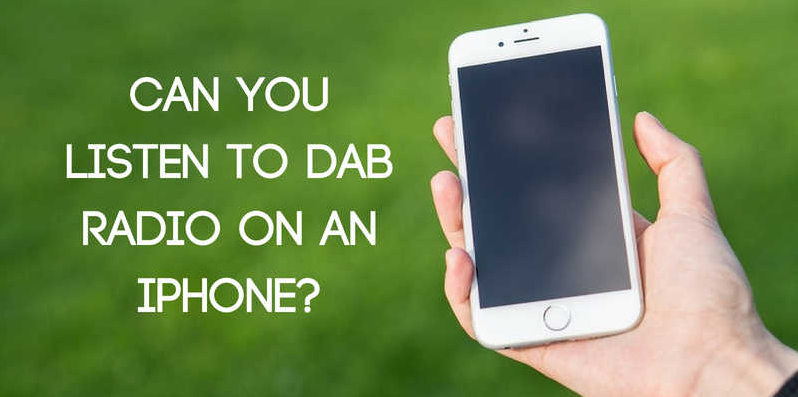
How to Listen to Radio on Your iPhone: 3 Easy Ways to Stay Up to Date?
Staying up to date with the latest news and music can be difficult, but with the right tools, it doesn’t have to be. Listening to radio on your iPhone is a great way to stay informed and entertained. Here are three easy ways to listen to radio on your iPhone.
1. Use an App: There are many apps available that allow you to listen to radio stations from around the world. Some of the most popular apps include TuneIn Radio, iHeartRadio, and Radio.com. These apps allow you to search for stations by genre, location, or keyword. You can also save your favorite stations for easy access.
2. Use Apple Music: Apple Music offers a wide selection of radio stations, including Beats 1, which is Apple’s own 24-hour radio station. You can access Apple Music by opening the Music app on your iPhone and tapping the Radio tab.
3. Use an FM Radio Adapter: If you have an iPhone 7 or later, you can use an FM radio adapter to listen to local radio stations. These adapters plug into the Lightning port on your iPhone and allow you to access FM radio stations.
With these three easy ways to listen to radio on your iPhone, you can stay up to date with the latest news and music. Whether you’re looking for a specific station or just want to explore what’s out there, you can find what you’re looking for with ease.
3 Apps to Help You Listen to Radio on Your iPhone and Get the Latest News?
1. TuneIn Radio: TuneIn Radio is a great app for listening to radio on your iPhone. It offers access to over 100,000 radio stations from around the world, including local stations, news, sports, and talk radio. You can also listen to podcasts and audiobooks.
2. iHeartRadio: iHeartRadio is another great app for listening to radio on your iPhone. It offers access to over 1,500 live radio stations, as well as thousands of podcasts and on-demand shows. You can also create custom stations based on your favorite artists and songs.
3. NPR One: NPR One is a great app for getting the latest news. It offers access to over 300 public radio stations, as well as news stories from NPR and other public radio sources. You can also save stories for later and get personalized recommendations.
3 Tips for Listening to Radio on Your iPhone and Staying Informed?
1. Download a Radio App: There are many radio apps available for iPhones, such as TuneIn Radio, iHeartRadio, and NPR One. These apps allow you to access a variety of radio stations from around the world, so you can stay informed on the latest news and events.
2. Set Up Notifications: Most radio apps allow you to set up notifications for when your favorite shows or news programs are airing. This way, you can make sure you never miss an important update.
3. Use the Sleep Timer: If you like to listen to the radio while you sleep, make sure to use the sleep timer feature. This will ensure that the radio will turn off after a certain amount of time, so you don’t have to worry about it running all night.
How to Listen to Radio on Your iPhone and Get the Latest News Quickly?
Staying up to date with the latest news can be difficult, especially when you’re on the go. Fortunately, with the help of your iPhone, you can easily listen to radio and get the latest news quickly. Here’s how:
1. Download a radio app. There are many radio apps available for free in the App Store. Choose one that offers a wide variety of radio stations and news programs.
2. Connect to a radio station. Once you’ve downloaded the app, you can connect to a radio station by searching for it in the app or by selecting it from the list of available stations.
3. Listen to the news. Once you’ve connected to a radio station, you can start listening to the news. You can also adjust the volume and switch between stations if you want to hear different news stories.
4. Save stories for later. If you hear a news story that you want to remember, you can save it for later by using the app’s bookmarking feature. This way, you can easily access the story when you have more time.
By following these steps, you can easily listen to radio and get the latest news quickly on your iPhone.
3 Ways to Listen to Radio on Your iPhone and Keep Up with the Latest News?
1. Download a Radio App: There are many radio apps available for download on the App Store. These apps allow you to listen to radio stations from around the world, as well as access podcasts and other audio content. Popular radio apps include TuneIn Radio, iHeartRadio, and Radio.com.
2. Use Apple Music: Apple Music offers a wide selection of radio stations, including Beats 1, which broadcasts live from Los Angeles, New York, and London. You can also access radio stations from around the world, as well as exclusive radio shows and interviews.
3. Use an Internet Radio Device: If you want to listen to radio on your iPhone without using an app, you can purchase an internet radio device. These devices connect to your home Wi-Fi network and allow you to access radio stations from around the world. Popular internet radio devices include the Grace Digital Mondo+ and the Logitech Squeezebox Radio.
